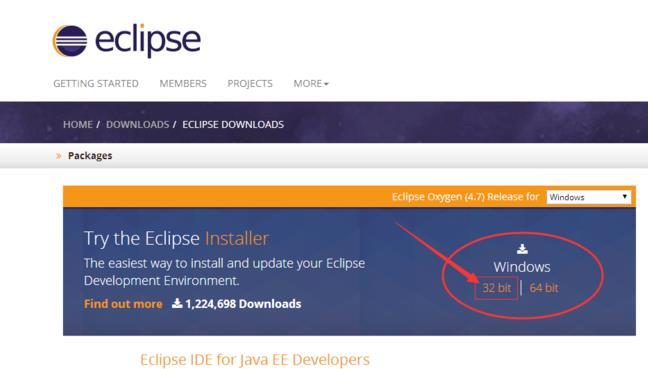说在前面的话,以前写过一次这个变态代码,后来重构,把那个new的语法简化了,最近又要整,差点都想不起来了,留个文档把
1、下面这个案例更变态,抽象类还有一个个泛型类:首先内部抽象类的定义:
- /*
- *
- * Created by stone
- *
- *
- */
- package net.stoneapp.quanshi.qsand.application;
- import android.app.Application;
- import android.util.Log;
- import android.widget.Toast;
- import com.alibaba.fastjson.JSON;
- import com.alibaba.fastjson.JSONObject;
- import net.stoneapp.quanshi.qsand.utils.AndUtils;
- import cn.jpush.android.api.JPushInterface;
- import retrofit2.Call;
- import retrofit2.Response;
- import rx.Subscriber;
- /**
- * Created by dengel on 15/12/28.
- */
- public class QsandApplication extends Application {
- AndUtils mAndUtils;
- @Override
- public void onCreate() {
- super.onCreate();
- mAndUtils = new AndUtils(this);
- JPushInterface.setDebugMode(true);
- JPushInterface.init(this);
- }
- public AndUtils getAndUtils(){
- return mAndUtils;
- }
- public abstract class JSONSubscriber extends Subscriber<JSONObject> {
- @Override
- public void onCompleted() {
- }
- @Override
- public void onError(Throwable e) {
- if(e.getMessage()!=null) {
- Log.i("Subscriber Error", e.getMessage());
- Toast.makeText(QsandApplication.this, e.getMessage(), Toast.LENGTH_LONG).show();
- }
- e.printStackTrace();
- }
- }
- public abstract class Callback<T> implements retrofit2.Callback<T>{
- @Override
- public void onResponse(Call<T> call, Response<T> response) {
- int status = response.code();
- if(status>=400 && status<500){
- JSONObject jsonObj = (JSONObject)JSON.parse(response.errorBody().toString());
- Toast.makeText(QsandApplication.this,jsonObj.getString("detail"),Toast.LENGTH_SHORT).show();
- }
- }
- @Override
- public void onFailure(Call<T> call,Throwable t) {
- if(t.getMessage()!=null) {
- Log.e("Callback Error:", t.getMessage());
- Toast.makeText(QsandApplication.this, t.getMessage(), Toast.LENGTH_LONG).show();
- }
- t.printStackTrace();
- }
- }
- }
2、匿名类初始化方法:
-
- public void postVerifyCode(View view){
- mMobilelView.setError(null);
- String mobile = mMobilelView.getText().toString();
- boolean cancel = false;
- View focusView = null;
- if (TextUtils.isEmpty(mobile) || !StringUtils.isMobileNumber(mobile)) {
- mMobilelView.setError(getString(R.string.error_invalid_mobile));
- focusView = mMobilelView;
- cancel = true;
- }
- if (cancel){
- focusView.requestFocus();
- }else {
- showProgress(true);
- Services.AuthService service = Services.getRetrofit().create(Services.AuthService.class);
- User user = new User();
- user.setMobile(mobile);
- final QsandApplication qsandApplication = (QsandApplication)getApplication();
- service.postVerifyCode(user).enqueue(qsandApplication.new Callback<User>(){//重点就在这句new的语法
- @Override
- public void onResponse(Call<User> call, Response<User> response) {
- }
- });
- }
- }